Maintaining Healthy Vision in the Digital Age
- Category: Health & Wellness, Vision
- Posted On:
- Written By: LVMC Staff

The average American spends about seven hours a day looking at screens. Though computers, smartphones, and TVs have certainly enhanced our lives, these forms of technology can also harm our vision.
Vision problems and eye pain that occur after looking at screens for long periods are known as digital eye strain. Fortunately, there are steps you can take to avoid digital eye strain and keep your eyes healthy for years to come—even if you spend several hours a day looking at screens.
Here are tips on how to maintain healthy vision in the digital age, and also how to contact Lompoc Valley Medical Center if you are experiencing problems with your eyes or vision.
What Is Digital Eye Strain?
Digital eye strain is the blanket term for eye and vision problems that are caused by looking at computers and other digital devices with screens for long stretches at a time. It is also known as computer vision syndrome.
Laptops, desktop computers, tablets, smartphones, and TVs can all contribute to digital eye strain. It can affect people of all ages, including children.
Sometimes, looking at screens for a long time is unavoidable, especially if you work on a computer or use it for school. However, there are certain behaviors you can practice while working on screens that can preserve your vision.
What Are the Symptoms of Digital Eye Strain?
Digital eye strain can cause a range of symptoms and vision problems. Symptoms may include:
- Blurred vision.
- Dry eyes.
- Eye pain or discomfort.
- Itchy eyes.
- Tearing of the eyes.
- Eyestrain, or eye fatigue.
- Eye redness.
- Neck and shoulder pain.
- Headaches.
What Causes Digital Eye Strain?
The American Optometric Association (AOA) says that looking at a computer or digital screen usually makes the eyes work harder. However, a combination of factors can contribute to digital eye strain. For instance, many people who look at screens stay in place without moving for several hours, which can lead to eye fatigue and soreness in the back and shoulders.
Factors that can lead to digital eye strain include:
- Poor lighting.
- Looking or reading screens with colors that are hard on the eyes, such as white text on a black background.
- Screen glare and reflections.
- Poor posture while looking at the screen or using a computer.
- Poor ergonomics when using devices, such as viewing a screen at an awkward angle.
- Uncorrected vision problems.
- Blinking less frequently.
What Are the Risk Factors of Digital Eye Strain?
Digital eye strain can affect anyone who looks at a screen for long periods of time. Certain people may be at higher risk for this condition than others based on their jobs and lifestyle.
Factors that may increase your risk for digital eye strain include:
- Working on a computer or digital device for at least a few hours a day.
- Viewing computers or screens from the wrong angle. For example, looking down at a smartphone in your hands or looking up at a TV mounted to the wall.
- Sitting too close to a screen.
- Practicing poor posture or ergonomics when using a digital device.
- Having an existing eye or vision problem that is not being corrected with eyeglasses or contact lenses.
- Having a condition called dry eye. Symptoms of dry eye include a scratching sensation in the eyes, tearing, and stinging or burning in the eyes.
- Not taking breaks when watching TV or using digital devices.
- Wearing a pair of eyeglasses that aren’t suitable for viewing screens at your given distance.
How Are Digital Vision Problems Diagnosed?
Eye and vision problems can be diagnosed by an eye specialist such as an optometrist or ophthalmologist. An optometrist is a doctor who can examine, diagnose, and treat eye-related problems, while an ophthalmologist is a doctor who can perform medical and surgical treatments for eye conditions.
First, your doctor may perform a comprehensive eye and vision exam. This usually involves the following:
- Medical history review. Your doctor will see if any medications or underlying medical conditions could be contributing to your vision problem.
- Visual acuity test. In most cases, you will read letters or numbers from a chart so your doctor can determine how well you can see from a certain distance.
- Preliminary tests. These tests evaluate aspects of your vision including depth perception, color vision, peripheral vision, eye muscle movements, and the way your pupils respond to light.
- Keratometry and topography tests. These tests measure the curvature of your cornea.
- Refraction. This helps your doctor determine the lens power needed to compensate for any refractive error, such as nearsightedness or farsightedness.
- Eye focus and eye movement testing. These tests help determine how well your eyes can focus, move, and work together.
- Eye health evaluation. Your doctor examines all the structures and tissues in your eyes to check whether they are healthy.
Your eye doctor will evaluate the results of your eye and vision exam to properly diagnose your eye condition and will talk to you about all your available treatment options.
What Is the Treatment for Digital Eye Strain?
The treatment for digital eye strain depends mainly on the root cause of your vision problem. In some instances, you may only need to correct certain behaviors related to screen use. For example, if poor lighting is causing you to have blurred vision or eye strain, your treatment may simply involve working in a brighter room or using a different type of light bulb.
Your eye doctor may prescribe eyeglasses or contact lenses to correct your vision. If you spend several hours a day working on a computer, your doctor may prescribe special lenses to minimize any eye strain or discomfort you feel due to using screens all day.
Vision therapy is another treatment for digital eye strain. Also known as visual training, vision therapy uses a variety of visual activities and exercises that can improve the functionality of your eyes and vision. You may receive vision therapy at the clinic from an eye specialist, or be shown how to do the exercises so you can do them at home.
Tips for Keeping Your Eyes Healthy in the Digital Age
A healthy balance between screen time and no screens is key to maintaining good vision and eye health. When you do use screens, practice the following behaviors to keep your eyes healthy in the digital age:
- Change the location or position of the screen that is causing your symptoms. The AOA recommends positioning your TV or computer screen 15 to 20 degrees below eye level (about 4 or 5 inches) as measured from the center of the screen, and 20 to 28 inches away from the eyes.
- Blink more frequently. Blinking can help your eyes stay moist and reduce the risk of dry eye.
- Rest the eyes. Take a 15-minute break every two hours when using a computer. Also, stop every 20 minutes to look away from the screen and into the distance for 20 seconds. This behavior helps your eyes maintain good focus.
- Use proper lighting. Position your screen in a way to prevent glare from windows or overhead lights. If working in a dark room is causing your symptoms, move to a brighter location or turn on the lights.
- Use proper ergonomics in the office. Reposition the height of your office chair and its arms to provide proper support when typing. Ask for help if needed, as many workplaces have experts on staff who can help you set up an ergonomic workstation.
- Post reference materials below the screen and above the keyboard. This will prevent you from having to repeatedly move your head, neck, and shoulders to look at your reference materials. It also prevents your eyes from having to work harder at refocusing every few seconds.
- Spend less time watching TV and using your smartphone. If you are not using a screen for school or work, make a plan to find other fun hobbies and activities that don’t require you to look at a screen. For example, get into gardening, go for a walk, or play with your kids or pets outside.
- Enlarge the text on your device. If you are reading on a computer or tablet, learn how to make the text bigger so you don’t have to strain as much.
- Break up your workday with several other activities that allow your eyes to rest. Walk away from your desk more often to talk to coworkers, grab a cup of coffee, eat lunch in the break room, and do other activities that take you away from the screen.
- Get new eyeglasses with lenses that are specially designed for use with screens. If you already wear prescription glasses or contact lenses, contact your eye doctor and ask about new technologies that can cause less eye strain.
- Seek treatment for any vision problem. Sometimes, an underlying eye or vision problem could be contributing to digital eye strain. Visit an eye doctor who can perform an exam and diagnose any existing vision problems.
Primary Care Services At Lompoc
Lompoc Valley Medical Center is home to a dedicated team of highly trained and experienced primary care doctors who can help diagnose and treat eye and vision problems. If you need treatment for a vision problem, contact us today at (805) 737-3382 to request an appointment and to learn more about our many healthcare services.





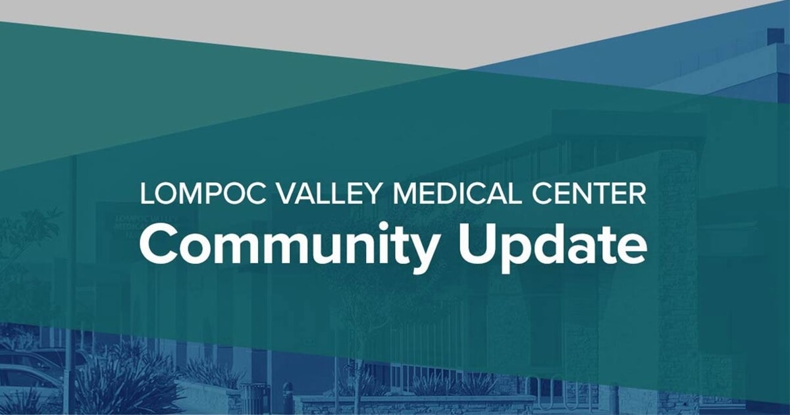
.jpg)